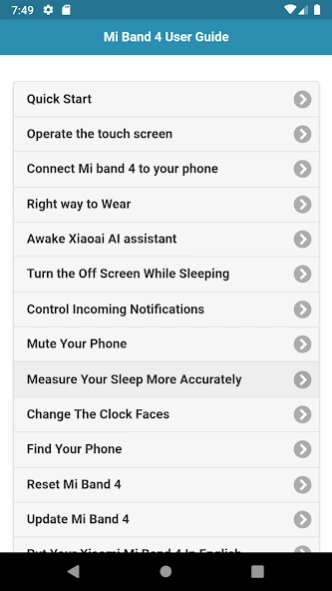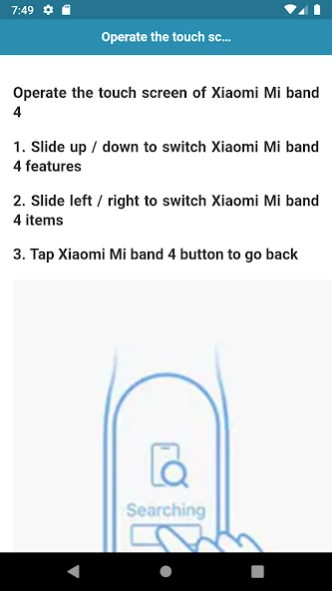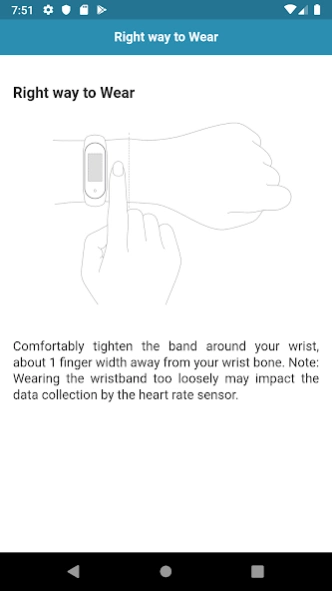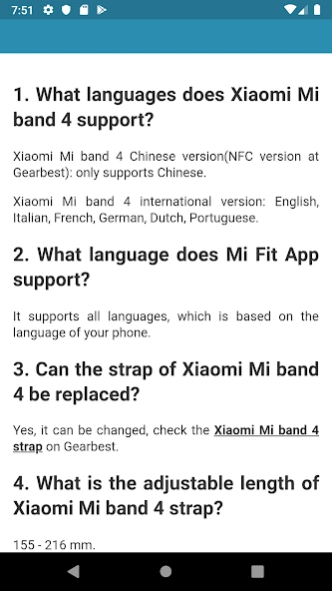User Guide for Xiaomi Mi Band 1.3
Free Version
Publisher Description
User Guide for Xiaomi Mi Band - User Guide for Xiaomi Mi Band 4 with essential tips and tricks.
User Guide for Xiaomi Mi Band 4 with essential tips and tricks. The Xiaomi Mi Band 4 is a wearable activity tracker produced by Xiaomi Inc. Which is allow you to track your health, instantly view call, text, app notifications and music in play.
DISCLAIMER
This is an UNOFFICIAL guide and is not affiliated with the Xiaomi Inc. This guide is for educational and reference purposes only. If you have a concern or feel there is a direct copyright or trademark violation that does not fall within "fair use" guidelines, please contact us.
Mi Smart Band 4 will track your heart rate, calories burned, your pace and step count, records 12 data sets including swimming pace and stroke count etc. Install this app and learn how to use your Mi Band 4 more efficiently.
Inside the app
- Quick Start
- Operate the touch screen
- Connect Mi band 4 to your phone
- Right way to Wear
- Awake Xiaoai AI assistant
- Turn the Off Screen While Sleeping
- Control Incoming Notifications
- Mute Your Phone
- Measure Your Sleep More Accurately
- Change The Clock Faces
- Find Your Phone
- Reset Mi Band 4
- Update Mi Band 4
- Put Your Xiaomi Mi Band 4 In English
- Set The Heart Rate Detection
- Operation guide and troubleshooting
- Frequently Asked Questions
About User Guide for Xiaomi Mi Band
User Guide for Xiaomi Mi Band is a free app for Android published in the Health & Nutrition list of apps, part of Home & Hobby.
The company that develops User Guide for Xiaomi Mi Band is Binary Tuts. The latest version released by its developer is 1.3.
To install User Guide for Xiaomi Mi Band on your Android device, just click the green Continue To App button above to start the installation process. The app is listed on our website since 2023-03-31 and was downloaded 2 times. We have already checked if the download link is safe, however for your own protection we recommend that you scan the downloaded app with your antivirus. Your antivirus may detect the User Guide for Xiaomi Mi Band as malware as malware if the download link to com.binarytuts.ugmiband4 is broken.
How to install User Guide for Xiaomi Mi Band on your Android device:
- Click on the Continue To App button on our website. This will redirect you to Google Play.
- Once the User Guide for Xiaomi Mi Band is shown in the Google Play listing of your Android device, you can start its download and installation. Tap on the Install button located below the search bar and to the right of the app icon.
- A pop-up window with the permissions required by User Guide for Xiaomi Mi Band will be shown. Click on Accept to continue the process.
- User Guide for Xiaomi Mi Band will be downloaded onto your device, displaying a progress. Once the download completes, the installation will start and you'll get a notification after the installation is finished.